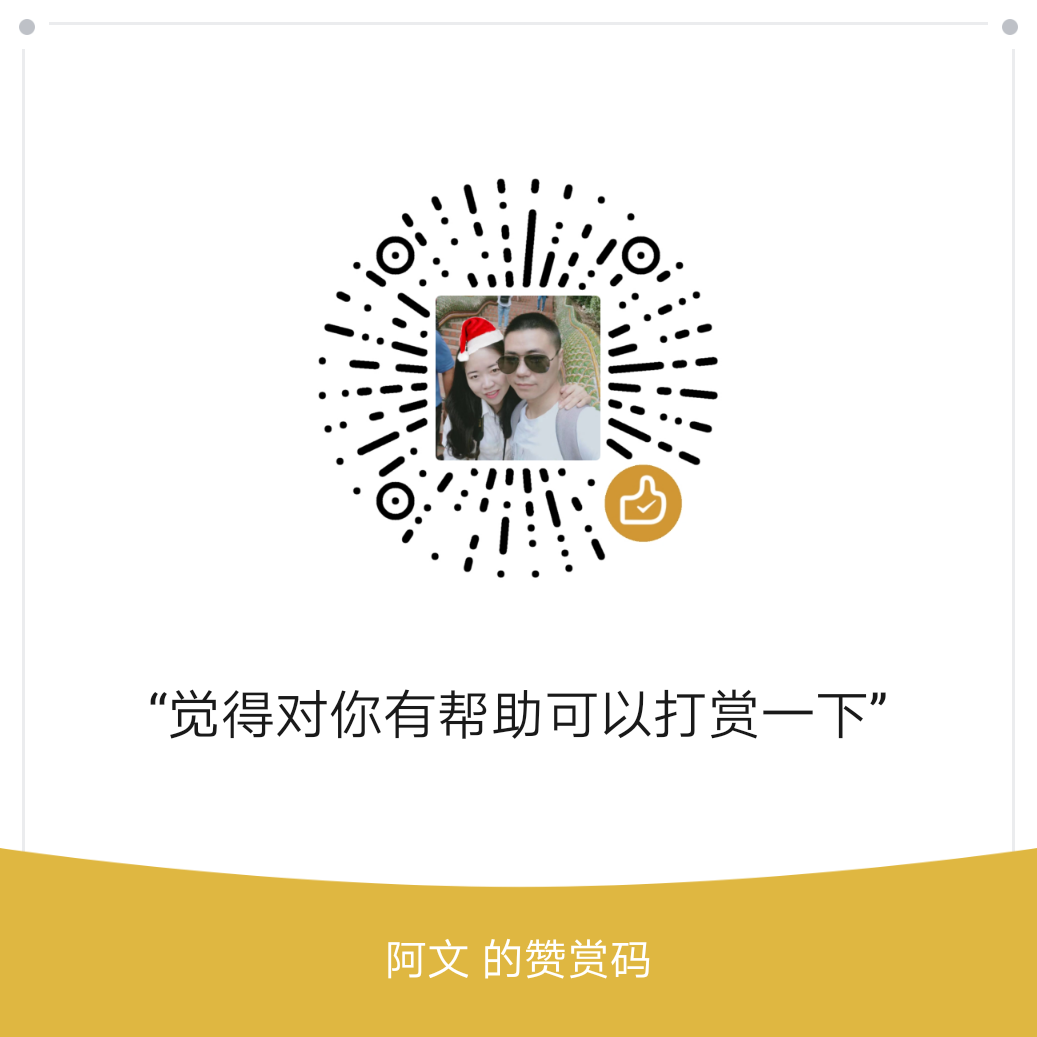有时候,我们要管理很多台服务器,一个一个去连接,例如:
ssh username@ip -p port这样非常痛苦的,因为IP地址不容易记忆。那怎么办?用ssh的config 来进行管理即可,具体如下:
vim ~/.ssh/config 在当前用户的.ssh目录下创建一个 config 文件,格式如下:
Host name
HostName ip
Port port
User username
IdentityFile path/to/id_rsa例如:
➜ .ssh cat ~/.ssh/config
Host ssh1
HostName 10.173.32.108
Port 22
User root
IdentityFile /Users/wenjun/.ssh/ssh1然后只需要执行
ssh ssh1即可连接
➜ ssh ssh1
The authenticity of host '10.173.32.108 (10.173.32.108)' can't be established.
ECDSA key fingerprint is SHA256:KtMXK9uQgIAwzOkvvqncijKggykVjiRTuYnNH5gFslY.
Are you sure you want to continue connecting (yes/no)? yes
Warning: Permanently added '10.173.32.108' (ECDSA) to the list of known hosts.
[root@test ~]#
[root@test ~]#
[root@test ~]# exit
登出
Connection to 10.173.32.108 closed.