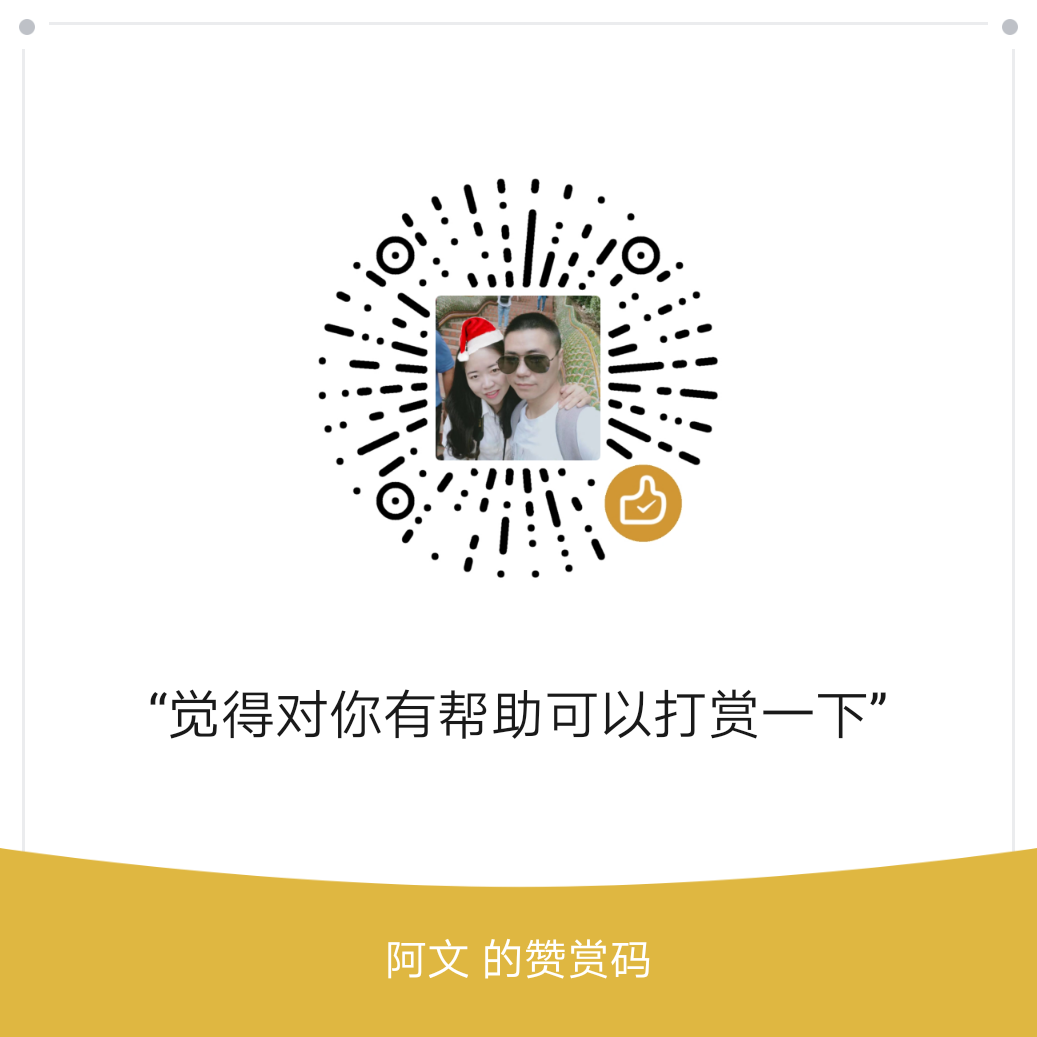安装 openssh
yum -y install openssh-server启动 sshd 进程
[root@nginx-94711 opt]# /usr/sbin/sshd -D
Could not load host key: /etc/ssh/ssh_host_rsa_key
Could not load host key: /etc/ssh/ssh_host_ecdsa_key
Could not load host key: /etc/ssh/ssh_host_ed25519_key
sshd: no hostkeys available -- exiting. 会提示错误,dockerfile 文件需要这样定义
FROM centos
WORKDIR /opt/
COPY CentOS7-Base-163.repo /etc/yum.repos.d/CentOS-Base.repo
COPY nginx /etc/init.d/nginx
RUN yum -y update \
&& yum -y install openssh-server openssl gcc gcc-c++ pcre-devel openssl-devel zlib-devel wget make perl vim tar curl rsync bzip2 iptables tcpdump less telnet net-tools lsof python-setuptools lsof sysstat cronie \
&& wget -c -4 https://nginx.org/download/nginx-1.13.5.tar.gz \
&& wget -c -4 https://www.openssl.org/source/openssl-1.0.2l.tar.gz \
&& wget -c -4 ftp://ftp.csx.cam.ac.uk/pub/software/programming/pcre/pcre-8.41.tar.gz \
&& wget -c -4 http://zlib.net/zlib-1.2.11.tar.gz \
&& groupadd -r www && useradd -r -g www www \
&& tar zxvf zlib-1.2.11.tar.gz \
&& cd zlib-1.2.11 \
&& ./configure \
&& make \
&& make install \
&& cd /opt \
&& tar zxvf pcre-8.41.tar.gz \
&& cd pcre-8.41 \
&& ./configure \
&& make \
&& make install \
&& cd /opt \
&& tar zxvf openssl-1.0.2l.tar.gz \
&& tar zxvf nginx-1.13.5.tar.gz \
&& cd nginx-1.13.5 \
&& ./configure --prefix=/usr/local/nginx --user=www --group=www --with-pcre=/opt/pcre-8.41 --with-http_ssl_module --with-zlib=/opt/zlib-1.2.11 --with-openssl=/opt/openssl-1.0.2l --with-http_v2_module --with-http_ssl_module \
&& make \
&& make install \
&& rm -rf /opt/* \
&& mkdir -p /usr/local/nginx/ssl \
&& mkdir -p /usr/local/nginx/conf/vhost \
&& mkdir -p /var/log/wwwlogs/ \
&& mkdir -p /www/ \
&& ssh-keygen -t rsa -f /etc/ssh/ssh_host_rsa_key -N '' \
&& ssh-keygen -t dsa -f /etc/ssh/ssh_host_dsa_key -N '' \
&& ssh-keygen -t ecdsa -f /etc/ssh/ssh_host_ecdsa_key -N '' \
&& ssh-keygen -t ed25519 -f /etc/ssh/ssh_host_ed25519_key -N '' \
&& echo "RSAAuthentication yes" >> /etc/ssh/sshd_config \
&& echo "PubkeyAuthentication yes" >> /etc/ssh/sshd_config \
&& sed -i "s/PasswordAuthentication yes/PasswordAuthentication no/g" /etc/ssh/sshd_config \
&& sed -i "s/UsePAM yes/UsePAM no/g" /etc/ssh/sshd_config \
&& yum clean all \
&& mkdir /var/run/sshd \
&& chmod +x /etc/init.d/nginx
COPY ssl/* /usr/local/nginx/ssl/
COPY vhost/* /usr/local/nginx/conf/vhost/
COPY nginx.conf /usr/local/nginx/conf/
COPY ssh/* /root/.ssh/
RUN rm -rf /root/*.cfg
VOLUME ["/www","/var/log/wwwlogs"]
EXPOSE 22 80 443
ENTRYPOINT /etc/init.d/nginx start && chown -R www:www /var/log/wwwlogs/ && /usr/sbin/sshd -D主要是这一段用来定义 ssh 服务的相关配置,比如生成 sshd 公钥秘钥 配置 sshd_config
&& ssh-keygen -t rsa -f /etc/ssh/ssh_host_rsa_key -N '' \
&& ssh-keygen -t dsa -f /etc/ssh/ssh_host_dsa_key -N '' \
&& ssh-keygen -t ecdsa -f /etc/ssh/ssh_host_ecdsa_key -N '' \
&& ssh-keygen -t ed25519 -f /etc/ssh/ssh_host_ed25519_key -N '' \
&& echo "RSAAuthentication yes" >> /etc/ssh/sshd_config \
&& echo "PubkeyAuthentication yes" >> /etc/ssh/sshd_config \
&& sed -i "s/PasswordAuthentication yes/PasswordAuthentication no/g" /etc/ssh/sshd_config \
&& sed -i "s/UsePAM yes/UsePAM no/g" /etc/ssh/sshd_config \如果希望能够 ssh 进去,还需要把对应的公钥复制进行
COPY ssh/id_rsa.pub /root/.ssh/然后就可以远程了。
docker run -d -P --name web -v /www:/www -P --name log -v /wwwlogs:/var/log/wwwlogs -p 65423:22 -p 80:80 -p 443:443 44c远程
➜ ~ ssh root@xxxx -p 65423
[root@80487e28cef4 ~]#