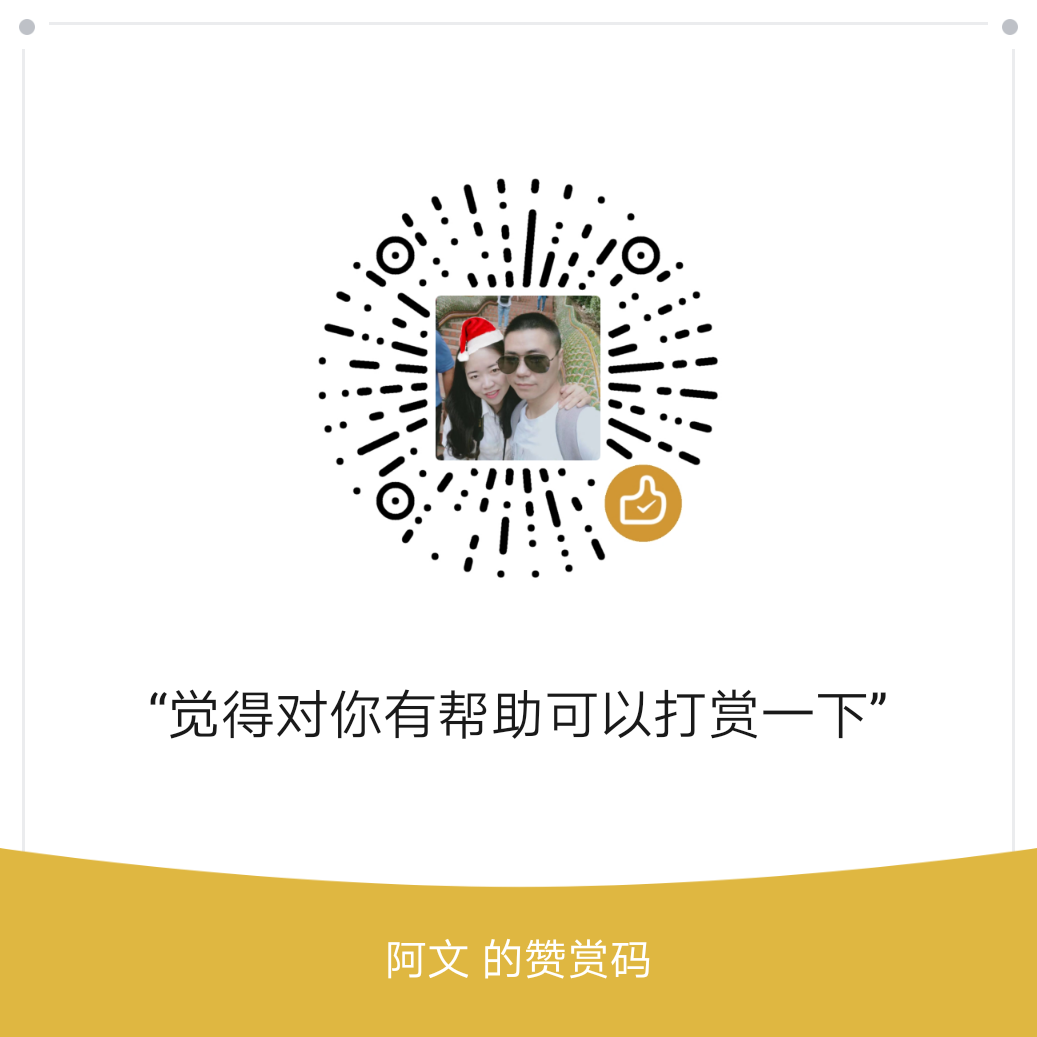本文主要讲解无显示连接树莓派
下载镜像
点击这里下载,如图所示:
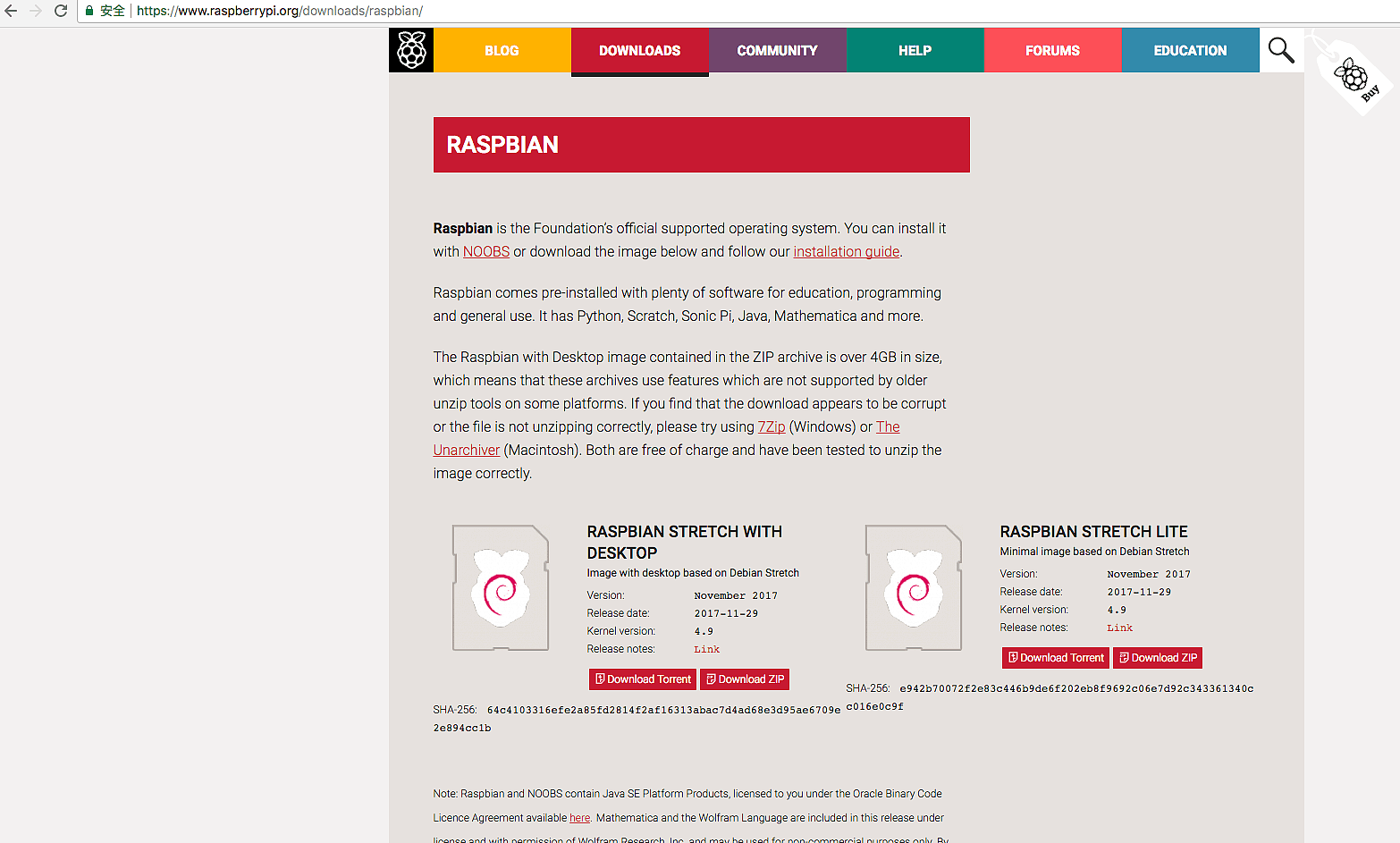
刻录镜像
1.下载如图所示的程序

2.参考如图制作镜像
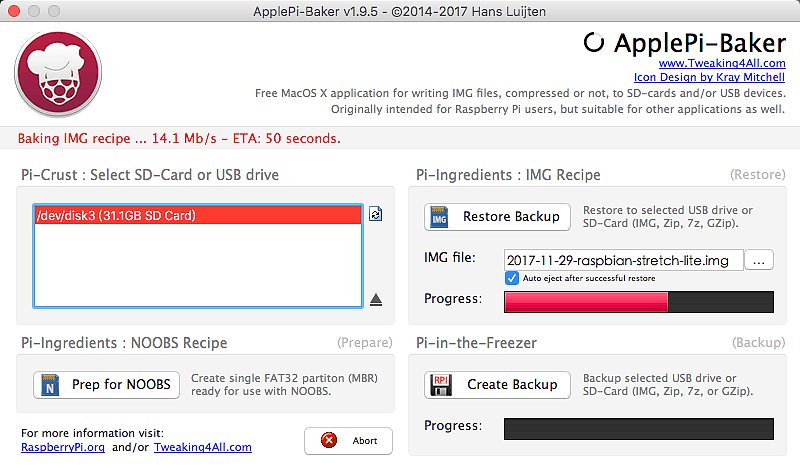
开启 SSH
写个空文件文件到 sd 卡中,文件名 SSH,因为树莓派默认把 SSH 给禁止了,我这里用sublime Text 编辑器创建一个空文件保存在 sd 卡的 根目录下
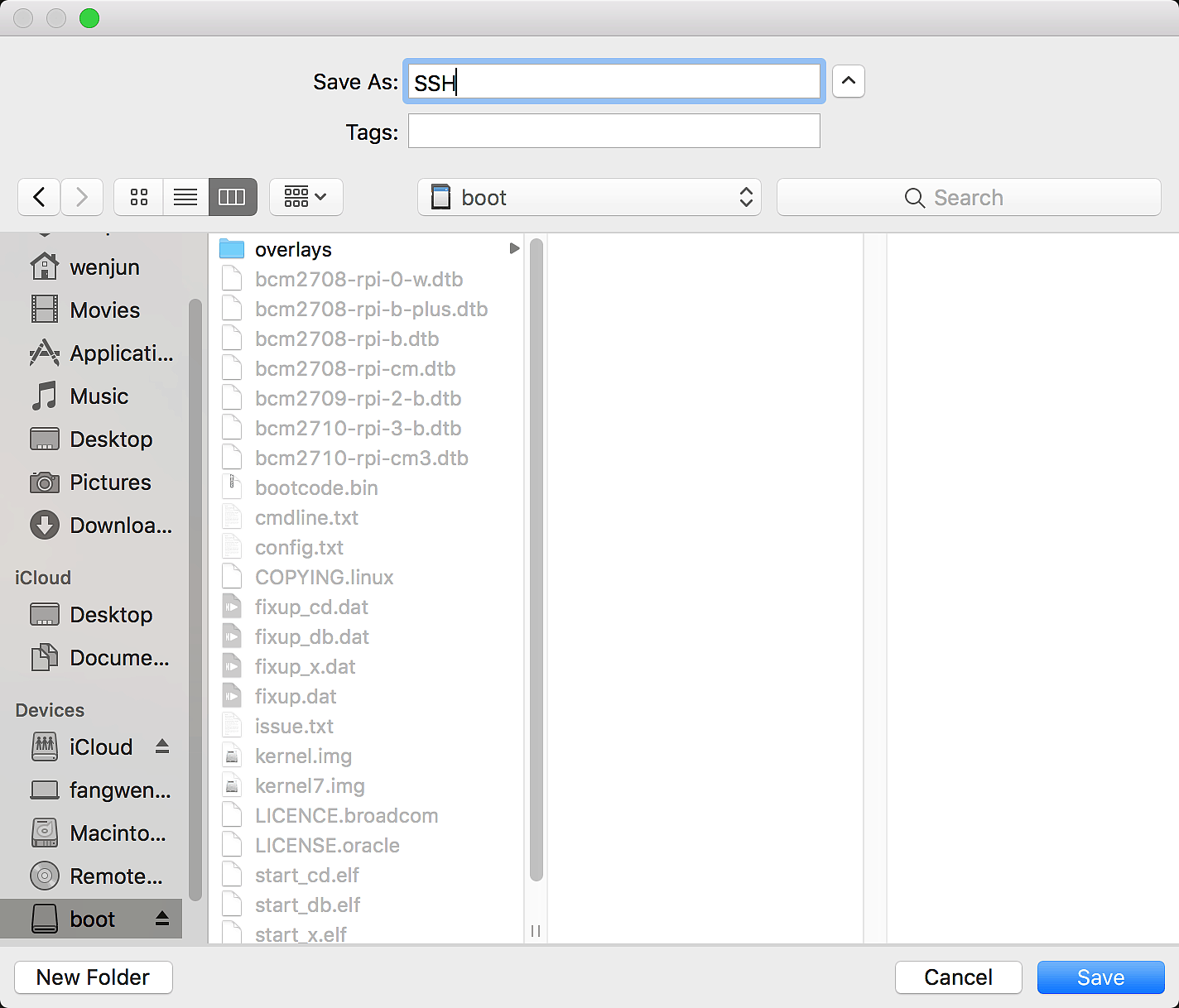
配置 WiFi
写一个配置文件 wpa_supplicant.conf 到 sd 卡的根目录
其中 wpa_supplicant.conf 配置文件如下:
country=GB
ctrl_interface=DIR=/var/run/wpa_supplicant GROUP=netdev
update_config=1
network={
ssid="ssid"
psk=fd105d44432233221ea8ddc60c4a2da03379fe94432c5e4c1f034b89fe0687288a16fdb4a132693fd
priority=2 # 优先级,数字越大优先级越高
}
network={
ssid="iphone"
psk=aa44443bc3ce7326f17b533fdcb57ac35c9914df5be8532ca70a23c153c7c6ac56dbb
priority=1如图所示,这里的密码可以使用命令生成
wpa_passphrase "ssid" "password"连接
然后上电就可以连接了,密码自己登陆无线路由器查看,默认密码 raspberry
➜ ~ ssh [email protected]
The authenticity of host '192.168.50.86 (192.168.50.86)' can't be established.
ECDSA key fingerprint is SHA256:yDNyMxc152SYJHpzidqaVtxMEVbx1NpIKAfw8GP+8Jc.
Are you sure you want to continue connecting (yes/no)? yes
Warning: Permanently added '192.168.50.86' (ECDSA) to the list of known hosts.
[email protected]'s password:
Linux raspberrypi 4.9.59-v7+ #1047 SMP Sun Oct 29 12:19:23 GMT 2017 armv7l
The programs included with the Debian GNU/Linux system are free software;
the exact distribution terms for each program are described in the
individual files in /usr/share/doc/*/copyright.
Debian GNU/Linux comes with ABSOLUTELY NO WARRANTY, to the extent
permitted by applicable law.
SSH is enabled and the default password for the 'pi' user has not been changed.
This is a security risk - please login as the 'pi' user and type 'passwd' to set a new password.
pi@raspberrypi:~ $
pi@raspberrypi:~ $重置密码
pi@raspberrypi:~ $ sudo passwd pi
Enter new UNIX password:
Retype new UNIX password:
passwd: password updated successfully无密码登录
我一向不稀罕用密码登录,因为一麻烦 二不安全
➜ ~ ssh-copy-id [email protected]
/usr/local/bin/ssh-copy-id: INFO: Source of key(s) to be installed: "/Users/wenjun/.ssh/id_rsa.pub"
/usr/local/bin/ssh-copy-id: INFO: attempting to log in with the new key(s), to filter out any that are already installed
/usr/local/bin/ssh-copy-id: INFO: 1 key(s) remain to be installed -- if you are prompted now it is to install the new keys
[email protected]'s password:
Number of key(s) added: 1
Now try logging into the machine, with: "ssh '[email protected]'"
and check to make sure that only the key(s) you wanted were added.
➜ ~
➜ ~ ssh [email protected]
Linux raspberrypi 4.9.59-v7+ #1047 SMP Sun Oct 29 12:19:23 GMT 2017 armv7l
The programs included with the Debian GNU/Linux system are free software;
the exact distribution terms for each program are described in the
individual files in /usr/share/doc/*/copyright.
Debian GNU/Linux comes with ABSOLUTELY NO WARRANTY, to the extent
permitted by applicable law.
Last login: Sat Dec 9 02:35:21 2017 from 192.168.50.32
pi@raspberrypi:~ $