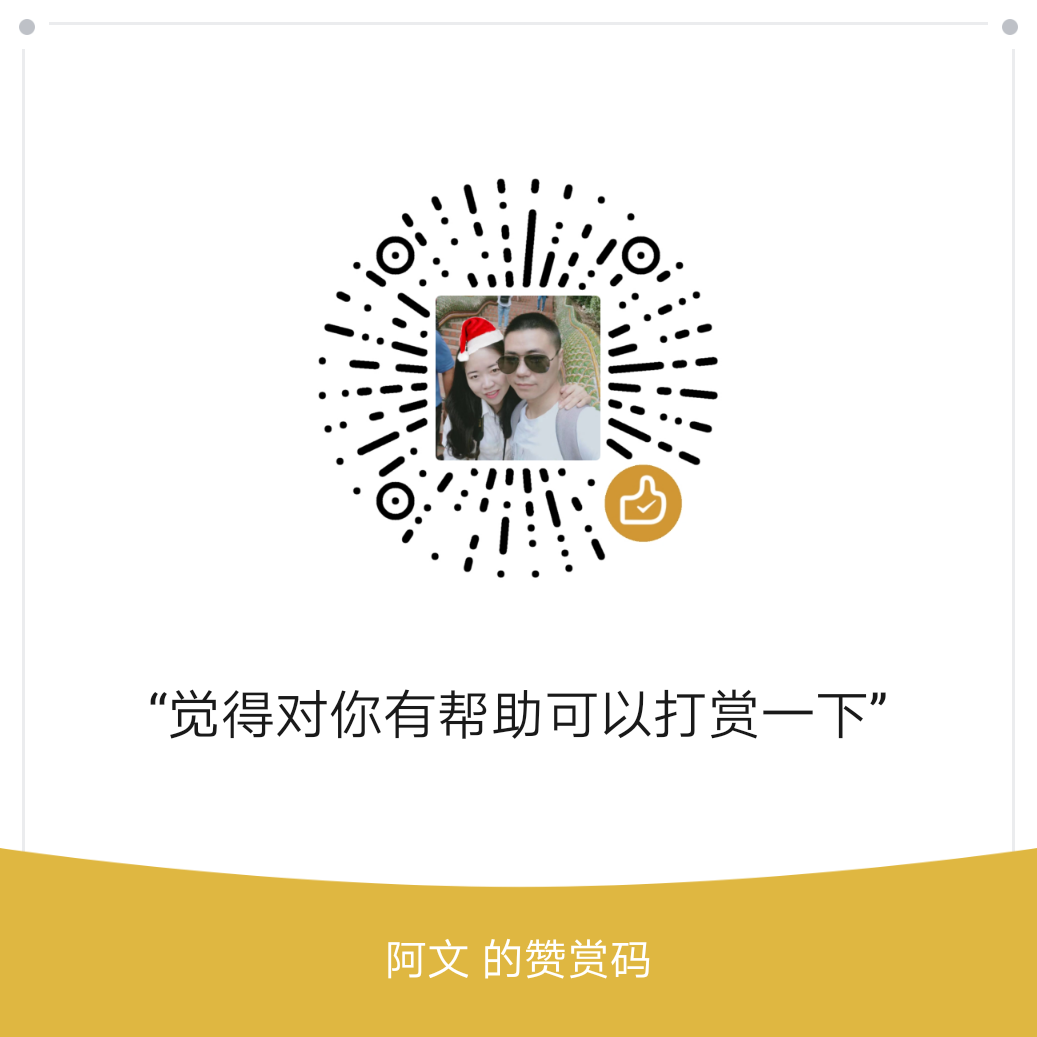以myslq 5.7为例
开启bin-log
log-bin=mysql-bin
server-id=11.查看状态
mysql> show variables like 'log_%';
+----------------------------------------+--------------------------------+
| Variable_name | Value |
+----------------------------------------+--------------------------------+
| log_bin | ON |
| log_bin_basename | /var/lib/mysql/mysql-bin |
| log_bin_index | /var/lib/mysql/mysql-bin.index |
| log_bin_trust_function_creators | OFF |
| log_bin_use_v1_row_events | OFF |
| log_builtin_as_identified_by_password | OFF |
| log_error | /var/log/mysqld.log |
| log_error_verbosity | 3 |
| log_output | FILE |
| log_queries_not_using_indexes | OFF |
| log_slave_updates | OFF |
| log_slow_admin_statements | OFF |
| log_slow_slave_statements | OFF |
| log_statements_unsafe_for_binlog | ON |
| log_syslog | OFF |
| log_syslog_facility | daemon |
| log_syslog_include_pid | ON |
| log_syslog_tag | |
| log_throttle_queries_not_using_indexes | 0 |
| log_timestamps | UTC |
| log_warnings | 2 |
+----------------------------------------+--------------------------------+
21 rows in set (0.01 sec)binlog 操作
1.创建一个数据库
mysql> create database wordpress;
Query OK, 1 row affected (0.01 sec)2.查看binlog 日志
[root@centos ~]# mysqlbinlog /var/lib/mysql/mysql-bin.000001
/*!50530 SET @@SESSION.PSEUDO_SLAVE_MODE=1*/;
/*!50003 SET @OLD_COMPLETION_TYPE=@@COMPLETION_TYPE,COMPLETION_TYPE=0*/;
DELIMITER /*!*/;
…………
#171225 15:29:14 server id 1 end_log_pos 328 CRC32 0x9be9c989 Query thread_id=7 exec_time=0 error_code=0@@session.character_set_client=33,@@session.collation_connection=33,@@session.collation_server=8/*!*/;
SET @@session.lc_time_names=0/*!*/;
SET @@session.collation_database=DEFAULT/*!*/;
create database wordpress
/*!*/;
SET @@SESSION.GTID_NEXT= 'AUTOMATIC' /* added by mysqlbinlog */ /*!*/;
DELIMITER ;
# End of log file
/*!50003 SET COMPLETION_TYPE=@OLD_COMPLETION_TYPE*/;
/*!50530 SET @@SESSION.PSEUDO_SLAVE_MODE=0*/;- binlog是二进制文件,普通文件查看器cat more vi等都无法打开,必须使用自带的 mysqlbinlog 命令查看
- binlog日志与数据库文件在同目录中
注: server id 1 数据库主机的服务号;
end_log_pos 328 pos点
thread_id=7 线程号
3.上面这种办法读取出binlog日志的全文内容较多,不容易分辨查看pos点信息,这里介绍一种更为方便的查询命令:
mysql> show binlog events [IN 'log_name'] [FROM pos] [LIMIT [offset,] row_count];选项解析:
IN ‘log_name’ 指定要查询的binlog文件名(不指定就是第一个binlog文件)
FROM pos 指定从哪个pos起始点开始查起(不指定就是从整个文件首个pos点开始算)
LIMIT [offset,] 偏移量(不指定就是0)
row_count 查询总条数(不指定就是所有行)
mysql> show binlog events IN 'mysql-bin.000001'
-> ;
+------------------+-----+----------------+-----------+-------------+---------------------------------------+
| Log_name | Pos | Event_type | Server_id | End_log_pos | Info |
+------------------+-----+----------------+-----------+-------------+---------------------------------------+
| mysql-bin.000001 | 4 | Format_desc | 1 | 123 | Server ver: 5.7.20-log, Binlog ver: 4 |
| mysql-bin.000001 | 123 | Previous_gtids | 1 | 154 | |
| mysql-bin.000001 | 154 | Anonymous_Gtid | 1 | 219 | SET @@SESSION.GTID_NEXT= 'ANONYMOUS' |
| mysql-bin.000001 | 219 | Query | 1 | 328 | create database wordpress |
+------------------+-----+----------------+-----------+-------------+---------------------------------------+
4 rows in set (0.00 sec)
mysql> show binlog events IN 'mysql-bin.000001'\G;
*************************** 1. row ***************************
Log_name: mysql-bin.000001
Pos: 4
Event_type: Format_desc
Server_id: 1
End_log_pos: 123
Info: Server ver: 5.7.20-log, Binlog ver: 4
*************************** 2. row ***************************
Log_name: mysql-bin.000001
Pos: 123
Event_type: Previous_gtids
Server_id: 1
End_log_pos: 154
Info:
*************************** 3. row ***************************
Log_name: mysql-bin.000001
Pos: 154
Event_type: Anonymous_Gtid
Server_id: 1
End_log_pos: 219
Info: SET @@SESSION.GTID_NEXT= 'ANONYMOUS'
*************************** 4. row ***************************
Log_name: mysql-bin.000001
Pos: 219
Event_type: Query
Server_id: 1
End_log_pos: 328
Info: create database wordpress
4 rows in set (0.00 sec)
ERROR:
No query specified查询第一个(最早)的binlog 日志
mysql> show binlog events\G;
*************************** 1. row ***************************
Log_name: mysql-bin.000001
Pos: 4
Event_type: Format_desc
Server_id: 1
End_log_pos: 123
Info: Server ver: 5.7.20-log, Binlog ver: 4
*************************** 2. row ***************************
Log_name: mysql-bin.000001
Pos: 123
Event_type: Previous_gtids
Server_id: 1
End_log_pos: 154
Info:
*************************** 3. row ***************************
Log_name: mysql-bin.000001
Pos: 154
Event_type: Anonymous_Gtid
Server_id: 1
End_log_pos: 219
Info: SET @@SESSION.GTID_NEXT= 'ANONYMOUS'
*************************** 4. row ***************************
Log_name: mysql-bin.000001
Pos: 219
Event_type: Query
Server_id: 1
End_log_pos: 328
Info: create database wordpress
4 rows in set (0.00 sec)
ERROR:
No query specified指定pos点查询
mysql> show binlog events in 'mysql-bin.000001' from 219
-> ;
+------------------+-----+------------+-----------+-------------+---------------------------+
| Log_name | Pos | Event_type | Server_id | End_log_pos | Info |
+------------------+-----+------------+-----------+-------------+---------------------------+
| mysql-bin.000001 | 219 | Query | 1 | 328 | create database wordpress |
+------------------+-----+------------+-----------+-------------+---------------------------+
1 row in set (0.00 sec)从指定pos 查询10条
mysql> show binlog events in 'mysql-bin.000001' from 219 limit 10\G;
*************************** 1. row ***************************
Log_name: mysql-bin.000001
Pos: 219
Event_type: Query
Server_id: 1
End_log_pos: 328
Info: create database wordpress
1 row in set (0.00 sec)
ERROR:
No query specified恢复相关命令
mysqlbinlog --stop-position=154 --database=wordpress mysql-bin.000002 | mysql -uroot -ppasswd -v wordpress 常用选项:
–start-position=953 起始pos点
–stop-position=1437 结束pos点
–start-datetime=”2013-11-29 13:18:54” 起始时间点
–stop-datetime=”2013-11-29 13:21:53” 结束时间点
–database=zyyshop 指定只恢复zyyshop数据库(一台主机上往往有多个数据库,只限本地log日志)
不常用选项:
-u –user=name Connect to the remote server as username.连接到远程主机的用户名
-p –password[=name] Password to connect to remote server.连接到远程主机的密码
-h –host=name Get the binlog from server.从远程主机上获取binlog日志
–read-from-remote-server Read binary logs from a MySQL server.从某个MySQL服务器上读取binlog日志