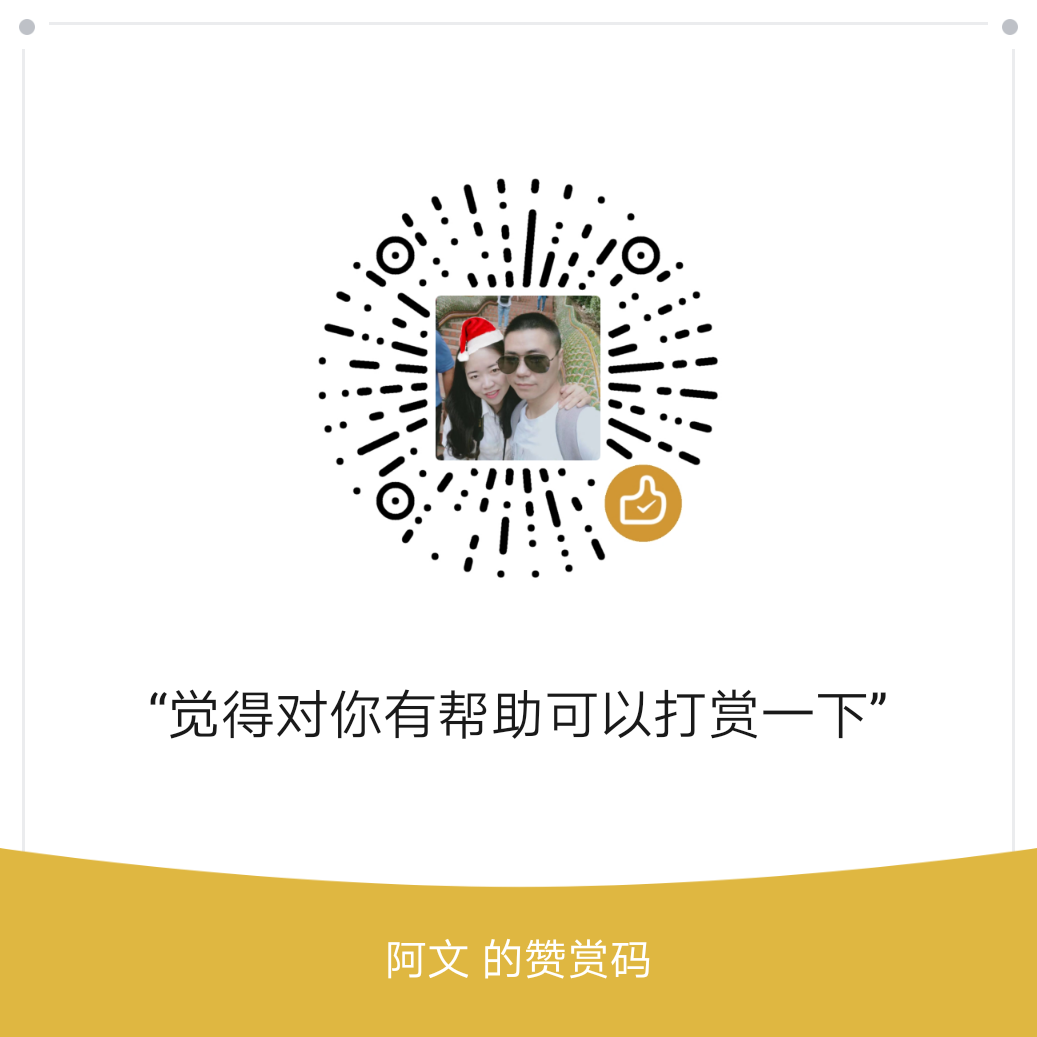与虚拟机状态相关的命令
1.查看所有虚拟机状态
[root@kvm ~]# virsh list --all
Id Name State
----------------------------------------------------
1 vm2 running
- vm1 shut off2.开启虚拟机
[root@kvm ~]# virsh start vm2
Domain vm2 started3.关闭虚拟机
[root@kvm ~]# virsh shutdown vm2
Domain vm2 is being shutdown3.强制关闭电源
[root@kvm ~]# virsh destroy vm1
Domain vm1 destroyed4.删除虚拟机–只的配置文件
[root@kvm ~]# virsh undefine vm1
Domain vm1 has been undefined编辑虚拟机配置文件
[root@kvm ~]# virsh edit vm1
<domain type='kvm'> <name>vm1</name> <uuid>8a906ecf-f1d5-6200-8d2c-cf80f0cf1d82</uuid> <memory unit='KiB'>1048576</memory> <currentMemory unit='KiB'>1048576</currentMemory> <vcpu placement='static'>2</vcpu> <os> <type arch='x86_64' machine='rhel6.6.0'>hvm</type> <boot dev='hd'/>
故障排查
1.selinux报错
[root@kvm ~]# virsh start vm1
error: Failed to start domain vm1
error: unsupported configuration: Unable to find security driver for label selinux编辑vm1的配置文件查看是否有SELinux的相关配置
[root@kvm ~]# virsh edit vm1
<domain type='kvm'>
<name>vm1</name>
<uuid>8a906ecf-f1d5-6200-8d2c-cf80f0cf1d82</uuid>
<memory unit='KiB'>1048576</memory>
<currentMemory unit='KiB'>1048576</currentMemory>
<vcpu placement='static'>2</vcpu>
<os>
<type arch='x86_64' machine='rhel6.6.0'>hvm</type>
<boot dev='hd'/>
</os>
<features>
<acpi/>
<apic/>
<pae/>
</features>
<clock offset='utc'/>
<on_poweroff>destroy</on_poweroff>
<on_reboot>restart</on_reboot>
<on_crash>restart</on_crash>
<devices>
<emulator>/usr/libexec/qemu-kvm</emulator>
<disk type='file' device='disk'>
<driver name='qemu' type='raw' cache='none'/>
<source file='/home/kvm/images/vm1.img'/>
<target dev='hda' bus='ide'/>
<address type='drive' controller='0' bus='0' target='0' unit='0'/>
</disk>
<disk type='block' device='cdrom'>
<driver name='qemu' type='raw'/>
<target dev='hdc' bus='ide'/>
<readonly/>
<address type='drive' controller='0' bus='1' target='0' unit='0'/>
</disk>
<controller type='usb' index='0' model='ich9-ehci1'>
<address type='pci' domain='0x0000' bus='0x00' slot='0x04' function='0x7'/>
</controller>
<controller type='usb' index='0' model='ich9-uhci1'>
<master startport='0'/>
<address type='pci' domain='0x0000' bus='0x00' slot='0x04' function='0x0' multifunction='on'/>
</controller>
<controller type='usb' index='0' model='ich9-uhci2'>
<master startport='2'/>
<address type='pci' domain='0x0000' bus='0x00' slot='0x04' function='0x1'/>
</controller>
<controller type='usb' index='0' model='ich9-uhci3'>
<master startport='4'/>
<address type='pci' domain='0x0000' bus='0x00' slot='0x04' function='0x2'/>
</controller>
<controller type='ide' index='0'>
<address type='pci' domain='0x0000' bus='0x00' slot='0x01' function='0x1'/>
</controller>
<interface type='bridge'>
<mac address='52:54:00:d3:7f:be'/>
<source bridge='br0'/>
<model type='virtio'/>
<address type='pci' domain='0x0000' bus='0x00' slot='0x03' function='0x0'/>
</interface>
<serial type='pty'>
<target port='0'/>
</serial>
<console type='pty'>
<target type='serial' port='0'/>
</console>
<input type='mouse' bus='ps2'/>
<graphics type='vnc' port='5910' autoport='no' passwd='123456'/>
<video>
<model type='cirrus' vram='9216' heads='1'/>
<address type='pci' domain='0x0000' bus='0x00' slot='0x02' function='0x0'/>
</video>
<memballoon model='virtio'>
<address type='pci' domain='0x0000' bus='0x00' slot='0x05' function='0x0'/>
</memballoon>
</devices>
</domain>
~ 我这里发现没有类似这样的配置
<seclabel type='dynamic' model='selinux' relabel='yes'>
<label>system_u:system_r:svirt_t:s0:c625,c859</label>
<imagelabel>system_u:object_r:svirt_image_t:s0:c625,c859</imagelabel>
</seclabel>则可能已经保存在vm状态中,将原有的状态删除即可(对应路径/var/lib/libvirt/qemu/save),如下:
[root@kvm ~]# virsh managedsave-remove vm1
Removed managedsave image for domain vm12.内存不足,无法启动
[root@kvm ~]# virsh start vm1
error: Failed to start domain vm1
error: Unable to read from monitor: Connection reset by peer